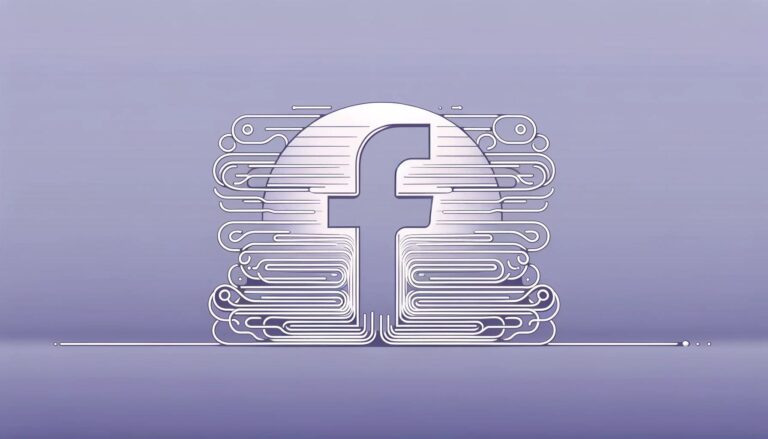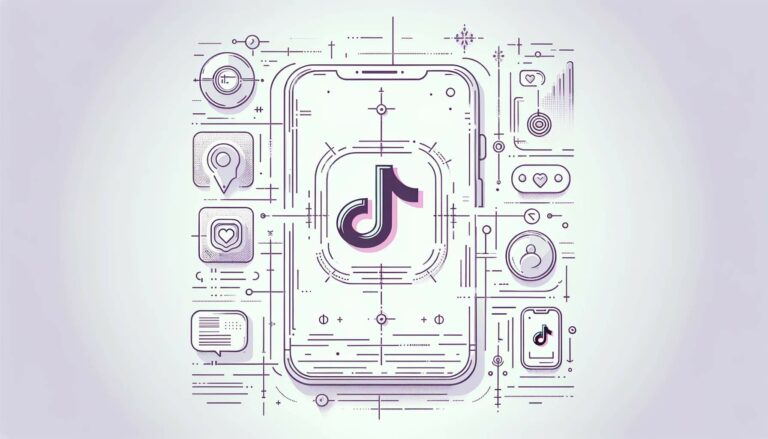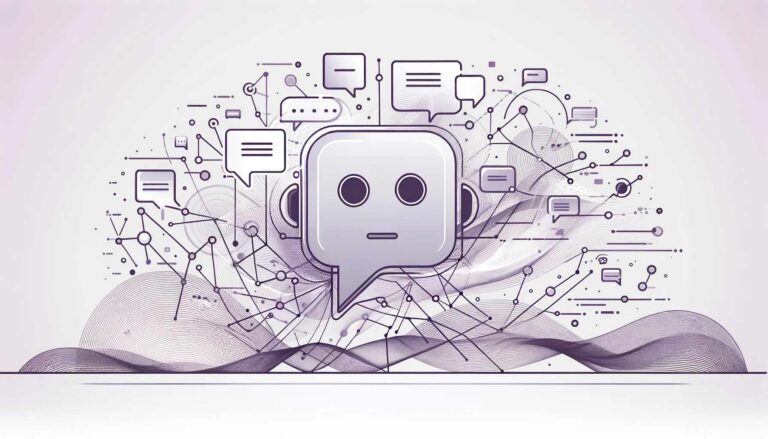Discovering that your Facebook Ad Account has been disabled can be a jarring experience, especially if you rely heavily on the platform for your marketing and advertising efforts. The reasons for account deactivation can vary, ranging from perceived policy violations to payment issues. Fortunately, with the right steps, you can navigate this situation and work towards reinstating your account. Let’s delve into the various facets of this issue and explore the solutions available.
How do you recognize that your Facebook Acount is disabled
For many businesses and marketers, Facebook is a crucial platform for advertising and outreach. Therefore, recognizing the early signs of a disabled ad account can be the key to timely resolution and minimal disruption to your campaigns. Here’s a comprehensive guide on the telltale signs that your Facebook Ad Account might be disabled and what they mean for you.
Immediate Notifications
One of the most direct ways Facebook informs users about issues with their ad account is through notifications:
- Email Alert: Facebook will typically send an email to the address linked with your Business Manager or personal account. This email will often detail the reason for the suspension.
- Dashboard Notification: Upon logging into your Facebook Ads Manager, you might see a prominent notification or alert banner highlighting the account’s disabled status.
Disrupted Ad Campaigns
If you notice that your ongoing ad campaigns have suddenly stopped delivering without a clear reason, it might be a sign of account issues. While this can also be due to exhausted budgets or the end of a campaign’s scheduled run, a sudden halt without explanation often points towards a disabled account.
Inaccessibility of Ad Tools
When trying to access certain tools or features within the Ads Manager:
- You might receive an error message or a page saying you don’t have the necessary permissions.
- Key functionalities like creating new campaigns, editing existing ads, or setting up new ad sets might be greyed out or inaccessible.
Changes in Account Status
Within the Ads Manager, there’s a section where you can view your account’s status. A disabled account will typically show a status like “Restricted” or “Disabled” instead of “Active.”
Payment Issues
If there have been issues with billing or if Facebook has been unable to process payments for your ads, this might not just be a sign of financial hiccups. Payment problems can lead to an account being temporarily suspended or disabled. Always ensure your payment methods are up-to-date and functional to prevent such issues.
Why was your Facebook ad account disabled
There can be several reasons why Facebook disables ad accounts:
- Policy Violations: This is the most common reason. If any of the ads violate Facebook’s advertising policies, then the account might get disabled. These policies cover a wide range of topics, such as prohibited content, prohibited practices, and restricted content.
- Unusual Activity: If Facebook detects any suspicious or unusual activity on an ad account (like rapid changes in ad spend), they might temporarily or permanently disable the account.
- Payment Issues: If there’s a problem with the payment method, like a declined card, it can lead to the suspension of the ad account.
- Multiple Accounts: Facebook has a policy where each individual or business can only have one ad account unless granted permission for more. If you create multiple accounts without permission, they might get disabled.
- Feedback: If a significant number of users hide your ads or mark them as spam, Facebook might see this as a negative user experience and take action on the ad account.
- Misrepresentation: If you’re found to be misleading users in any way with your ads, such as using clickbait or promising something you don’t deliver, your account can be disabled.
If your ad account was disabled and you believe it was in error, you can appeal the decision through Facebook’s Help Center. It’s essential to ensure that you understand and comply with Facebook’s ad policies to prevent any issues in the future.