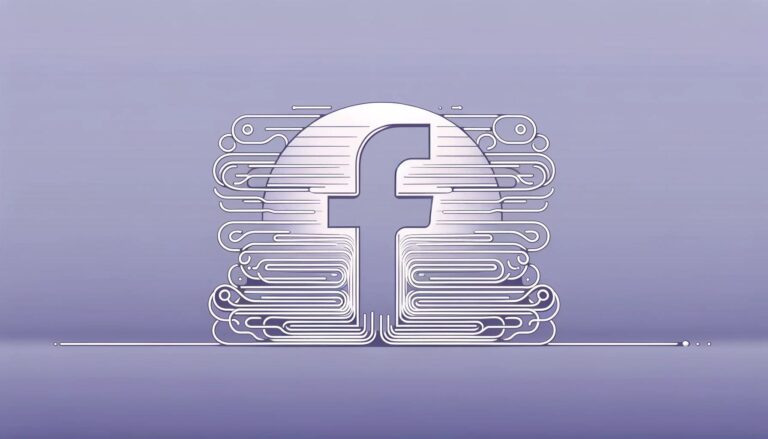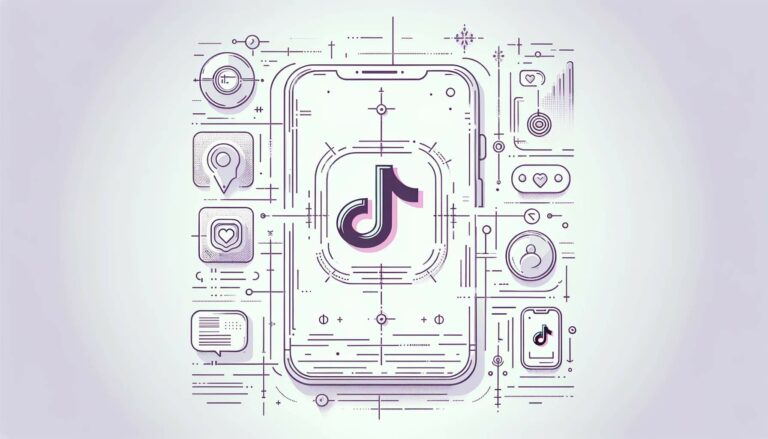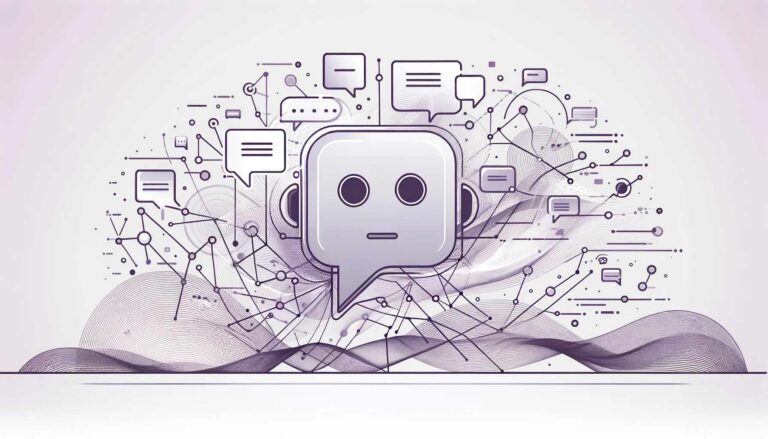Having trouble locating your Meta (Facebook) Pixel ID in Ads Manager? Follow this concise guide to seamlessly monitor your ad results and conversions.
What is Meta (Facebook) Pixel ID
The Facebook Pixel is a tool that allows businesses and advertisers to measure the effectiveness of their advertising by understanding the actions people take on their website. The Facebook Pixel is a small piece of code that you place on your website. This code collects data, helping you track conversions from Facebook ads, optimize ads, build targeted audiences, and remarket to people who have taken some form of action on your website.
To locate your Pixel ID for your Meta (formerly Facebook) Pixel, follow these steps.
- Log into Business Manager:
- Start by going to Facebook Business Manager.
- Access the Menu:
- Once logged in, click on the hamburger menu (≡) usually found in the top left corner of the screen.
- Go to Events Manager:
- Under the “Measure & Report” section or a similar categorization, you should find “Events Manager.” Click on it.
- Select Your Pixel:
- If you have multiple pixels, you’ll see them listed on this page. Click on the name of the pixel you’re interested in.
- View Your Pixel ID:
- Once you’ve selected your specific pixel, you should see the Pixel ID. This ID is usually displayed near the top of the page or within the settings/details section of that pixel. It typically consists of a string of numbers.
Make sure you have the appropriate permissions to view and manage the pixel. If you don’t, you might not see all the details or options mentioned above.
If you’re setting up the Pixel for the first time or have not yet created one, there will be options to do so within the Events Manager, and after creation, you’ll be able to see your Pixel ID.
Conclusion
Kudos for tracking down your Meta Pixel ID! 🎉 As you delve into Facebook ads, craft custom audiences, or monitor site events, remember the pixel is your ace card in digital marketing. With the Facebook Pixel, you’re not just shooting in the dark; you’re strategizing with solid data at your fingertips! 👌