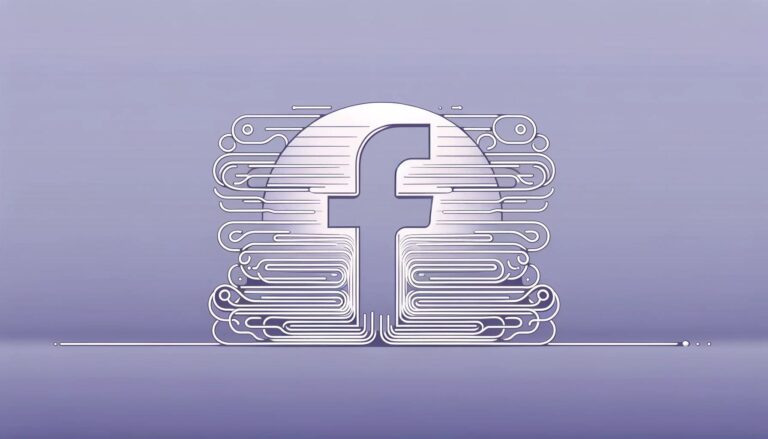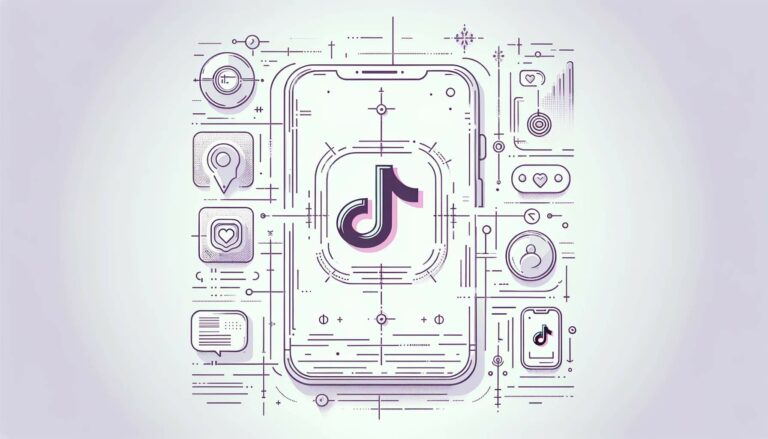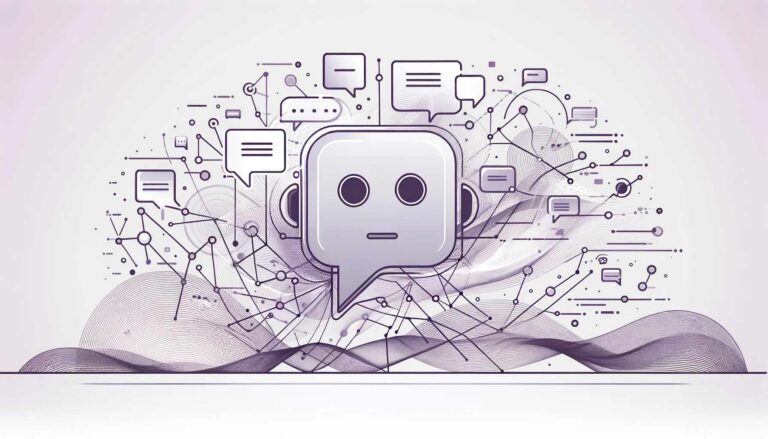Table of Contents
Reposting on Instagram allows users to share content from other accounts onto their own profile. This feature is particularly useful for sharing interesting or inspiring posts with your followers. In this guide, we will walk you through the steps to repost on Instagram, whether you want to share a photo, video, or even an Instagram story.
Why should your brand repost on Instagram?

Instagram has become one of the most popular social media platforms for businesses to promote their brand and engage with their audience. With over one billion active users, it offers a vast potential for reaching a wider audience and increasing brand visibility. One effective strategy that businesses can employ on Instagram is reposting content. Reposting allows brands to share user-generated content or relevant posts from other accounts on their own profile. But why should your brand repost on Instagram?
First and foremost, reposting on Instagram can help build a sense of community and foster a stronger relationship with your audience. By sharing user-generated content, you are acknowledging and appreciating your followers’ support and creativity. This not only makes them feel valued but also encourages them to continue engaging with your brand. Reposting also gives your audience a chance to be featured on your profile, which can be a great motivator for them to create and share more content related to your brand.
Furthermore, reposting can help diversify your content and keep your feed fresh and interesting. While it’s important to create original content, reposting allows you to showcase different perspectives and styles that align with your brand’s values. It adds variety to your feed and prevents it from becoming monotonous. By featuring content from other accounts, you can also tap into new audiences and attract followers who may be interested in the content you repost.
Another benefit of reposting on Instagram is that it can save you time and effort in content creation. As a brand, you may not always have the resources or ideas to constantly produce new content. Reposting allows you to leverage the creativity of your audience and other accounts to fill your feed with engaging posts. It takes the pressure off constantly coming up with new ideas and gives you more time to focus on other aspects of your business.
Moreover, reposting can help you establish credibility and authority within your industry. By sharing relevant and high-quality content from other accounts, you position yourself as a reliable source of information and a curator of valuable content. This can attract more followers who trust your brand and look to you for industry insights. Reposting also allows you to collaborate with other brands or influencers, which can further enhance your credibility and expand your reach.
Boost your engagement
Reposting on Instagram can boost your engagement and increase your brand’s visibility. When you repost content from other accounts, you are essentially tapping into their audience as well. This can lead to more likes, comments, and shares on your posts, which in turn increases your visibility on the platform. Additionally, when you tag the original creator of the content you repost, it can lead to cross-promotion and exposure to their followers, further expanding your reach.
In conclusion, reposting on Instagram offers numerous benefits for your brand. It helps build a sense of community, diversifies your content, saves time and effort, establishes credibility, and boosts engagement. By incorporating reposting into your Instagram strategy, you can effectively engage with your audience, attract new followers, and ultimately grow your brand’s presence on the platform. So, why not give it a try and see the positive impact it can have on your brand?
Best Practices for Reposting User-Generated Content on Instagram
Instagram is a popular social media platform that allows users to share photos and videos with their followers. One of the great features of Instagram is the ability to repost content from other users. Reposting can be a great way to share user-generated content and engage with your audience. However, there are some best practices to keep in mind when reposting on Instagram.
First and foremost, it is important to give credit to the original creator of the content. This can be done by tagging their username in the caption or using the repost app’s built-in feature to credit the original creator. Giving credit not only shows respect for the original creator but also helps to avoid any potential copyright issues.
Ask for permission from the original creator
When reposting, it is also important to ask for permission from the original creator. This can be done by sending them a direct message or leaving a comment on their post. It is always best to get explicit permission before reposting someone else’s content to avoid any misunderstandings or conflicts.
Another best practice for reposting on Instagram is to add value to the original content. This can be done by adding your own caption or commentary to the reposted content. By adding your own thoughts or insights, you can provide additional context or perspective to the content, making it more meaningful for your audience.
In addition to adding value, it is also important to consider the timing of your repost. If you repost content that is no longer relevant or timely, it may not resonate with your audience. Therefore, it is important to stay up to date with current trends and events to ensure that your reposted content remains relevant and engaging.
Furthermore, it is important to maintain a consistent aesthetic when reposting on Instagram. This means that the reposted content should align with your brand’s visual style and overall theme. By maintaining a consistent aesthetic, you can create a cohesive and visually appealing feed that will attract and retain followers.
Lastly, it is important to engage with the original creator and your audience when reposting on Instagram. This can be done by responding to comments, liking and commenting on the original post, and encouraging your followers to engage with the content as well. By actively engaging with the original creator and your audience, you can foster a sense of community and build meaningful connections.
In conclusion, reposting on Instagram can be a powerful tool for sharing user-generated content and engaging with your audience. By following these best practices, such as giving credit, asking for permission, adding value, considering timing, maintaining a consistent aesthetic, and engaging with the original creator and your audience, you can make the most out of reposting on Instagram. So go ahead, start reposting and watch your engagement and connection with your audience grow.
A Step-by-Step Guide to Reposting on Instagram
Instagram is a popular social media platform that allows users to share photos and videos with their followers. While the app offers a variety of features to enhance your posts, one feature that is missing is the ability to repost someone else’s content directly from the app. However, there are several ways to repost on Instagram, and in this step-by-step guide, we will walk you through the process.
The first method we will discuss is using a third-party app. There are many apps available on both iOS and Android that allow you to repost content from Instagram. One popular app is repost for Instagram. To use this app, simply download it from the App Store or Google Play, open Instagram, find the post you want to repost, tap the three dots in the top right corner of the post, and select “Copy Link.” Then, open the Repost app, and the post will automatically appear. You can customize the appearance of the repost by choosing where to position the attribution watermark and adding a caption if desired. Finally, tap “Repost” to share the content on your own Instagram feed.
Another method to repost on Instagram is by using a website. There are several websites available that allow you to repost Instagram content without the need for a third-party app. One popular website is DownloadGram. To use this website, open Instagram, find the post you want to repost, tap the three dots in the top right corner of the post, and select “Copy Link.” Then, open your web browser and go to DownloadGram’s website. Paste the link into the provided field and click “Download.” The website will generate a download link for the post. Click on the link, and the post will open in a new tab. From there, you can take a screenshot or save the image to your device. Finally, open Instagram, create a new post, and upload the image you saved.
If you prefer not to use a third-party app or website, there is also a manual method to repost on Instagram. This method involves taking a screenshot of the post you want to repost, cropping it to remove any unwanted elements, and then uploading it as a new post on your Instagram feed. While this method may not be as convenient as using an app or website, it is a simple and effective way to repost content.
When reposting on Instagram, it is important to give credit to the original creator of the content. This can be done by including their username in the caption or by using the repost app or website’s watermark feature. Giving credit not only shows respect for the original creator but also helps to avoid any potential copyright issues.
In conclusion, while Instagram does not have a built-in feature for reposting content, there are several methods available to achieve this. Whether you choose to use a third-party app, a website, or the manual method, reposting on Instagram can be a fun and creative way to share content with your followers. Just remember to always give credit to the original creator and enjoy exploring the vast world of Instagram reposting.
The Top Instagram Repost Apps for Easy Sharing
Instagram has become one of the most popular social media platforms, with millions of users sharing their photos and videos every day. With such a vast amount of content being posted, it’s no wonder that users often find themselves wanting to repost something they come across. Whether it’s a stunning landscape photo or a hilarious meme, reposting allows you to share content that you love with your own followers. Luckily, there are several Instagram repost apps available that make the process quick and easy.
Repost for Instagram
One of the top Instagram repost apps is repost for Instagram. This app allows you to repost photos and videos directly from your Instagram feed, making it incredibly convenient. With just a few taps, you can share someone else’s content with your own followers, giving credit to the original creator. repost for Instagram also allows you to add your own caption to the reposted content, so you can personalize it and engage with your audience.
Another popular option is InstaRepost. This app offers a simple and user-friendly interface, making it a great choice for beginners. With InstaRepost, you can repost both photos and videos, and you can even choose to repost multiple items at once. The app also provides a variety of customization options, allowing you to resize and position the reposted content to your liking. Additionally, InstaRepost offers a feature that allows you to schedule reposts, so you can plan your content in advance.
For those who prefer a more comprehensive reposting experience, Regrammer is an excellent choice. This app not only allows you to repost photos and videos, but it also lets you save content to your camera roll, making it easy to access and share later. Regrammer also offers a built-in editor, allowing you to crop, add filters, and make other adjustments to the reposted content. With its advanced features and intuitive interface, Regrammer is a top choice for users who want more control over their reposting experience.
If you’re looking for an Instagram repost app that goes beyond the basics, RepostWhiz is worth considering. This app not only allows you to repost photos and videos, but it also lets you repost stories and highlights. RepostWhiz also offers a unique feature called “Repost with Credit,” which automatically adds a watermark to the reposted content, giving credit to the original creator. With its comprehensive reposting capabilities and attention to crediting creators, RepostWhiz is a standout choice for those who want to repost a wide range of content.
In conclusion, reposting on Instagram has never been easier thanks to the variety of apps available. Whether you’re a beginner or a seasoned Instagram user, there’s an app out there that can meet your reposting needs. From simple and user-friendly options like repost for Instagram and InstaRepost, to more advanced choices like Regrammer and RepostWhiz, these apps make it simple to share content that you love with your own followers. So go ahead and start reposting – your followers will thank you for it!
Conclusion
To repost on Instagram, you can follow these steps:
1. Find the post you want to repost.
2. Take a screenshot of the post.
3. Open Instagram and go to your profile.
4. Tap on the “+” icon at the bottom of the screen to create a new post.
5. Select the screenshot from your camera roll.
6. Edit the post if desired and add any captions or tags.
7. Tap on “Share” to repost the image on your profile.