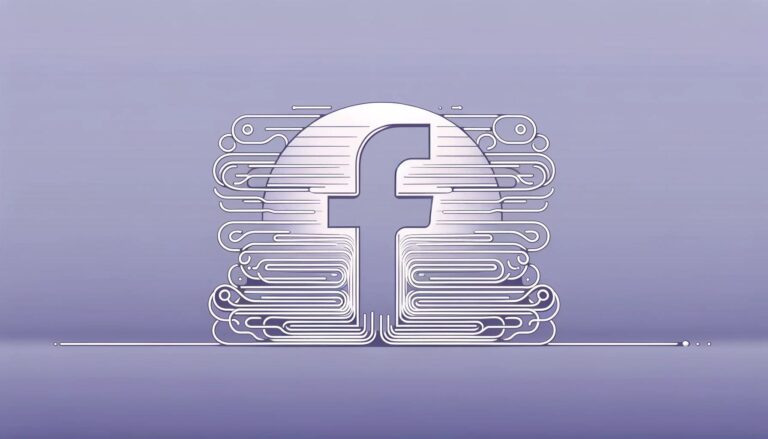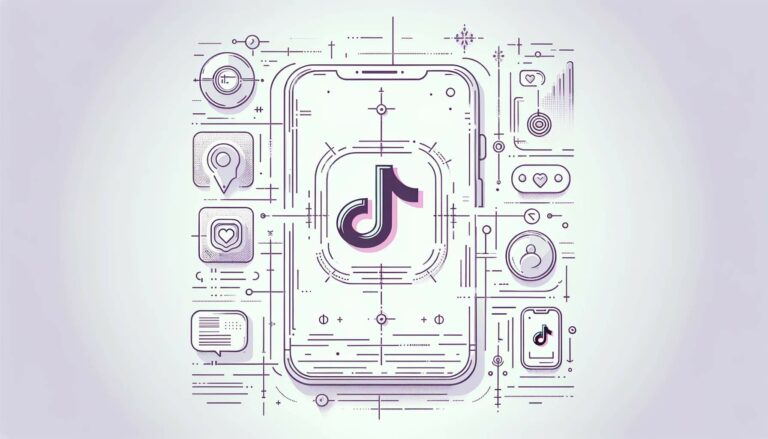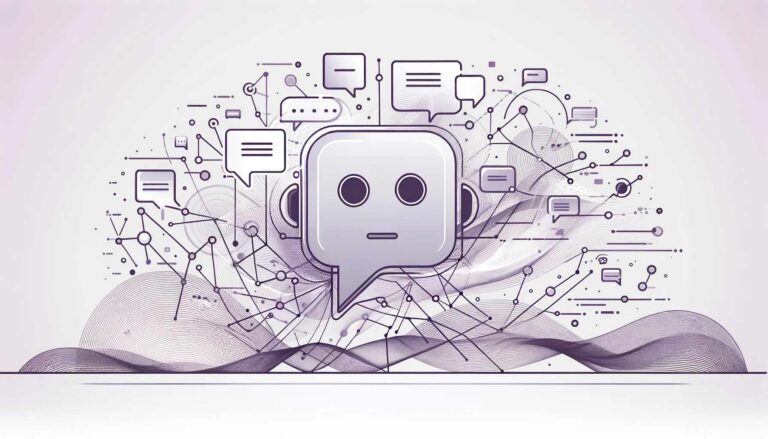Ready to rocket your Facebook posts into the stratosphere of engagement and visibility? Fasten your seatbelts, because 2023 is going to be a wild ride in the world of Facebook post boosting.
The social media landscape is constantly evolving, and the strategies that worked last year might need a little turbocharging to keep pace with the changes.
That’s why we’ve compiled the freshest and most effective strategies for boosting Facebook posts in 2023. This is your comprehensive guide to standing out in the crowd and making sure your content reaches the eyes and hearts of as many people as possible.
Whether you’re a seasoned digital marketer, a burgeoning small business, or a tech-savvy individual with a message to share, this guide is for you. You’ll learn how to tweak your approach, spend your budget wisely, and optimize your posts for maximum engagement.
So, are you ready to fuel up your Facebook posts and blast off into a new realm of social media success? Let’s boost off!
What is a “boost post” on Facebook?
Boosting a post on Facebook is a great way to reach more people beyond your normal followers. It is a paid service that allows you to specify a target audience and set a budget for your post.
How to boost a Facebook post using Facebook
Alright, imagine being a rockstar on stage, and you’re ready to turn the volume up. That’s exactly what we’re about to do with your Facebook post. We’re going to boost it into the stratosphere!
Choose the Post to Boost
Go to your Facebook Page and find the post you want to boost. This can be a new post or something you’ve posted in the past that you want to get more attention.
Click on ‘Boost Post’
Underneath the post, you’ll find the ‘Boost Post’ button. Click on it to start the process. If you don’t see this option, you might not have the necessary permissions on the page.
Define Your Audience
You can select a pre-existing audience or create a new one. When creating a new audience, you can define it based on location, interests, age, and gender.
Set Your Budget
You’ll be asked to set a budget for your boosted post. The budget you set will be the total amount you spend. Facebook will provide an estimate of the number of people you can reach based on your budget.
Set the Duration
Decide how long you want your post to be boosted for. This could be anywhere from 1 day to 7 days, or longer depending on your budget.
Review and Boost
Review all the settings. Make sure everything is as you want it to be and then hit the ‘Boost’ button. Your post will be submitted for review to make sure it meets Facebook’s advertising policies. Once approved, your post will be boosted and you’ll start reaching a larger audience.
Monitor Performance
After your post is live, you can monitor its performance through Facebook’s Ad Manager. Here, you’ll be able to see how many people you’ve reached and how they’ve interacted with your post.
Remember, the magic of your boosted post depends on several factors: the quality of the post, the chosen audience, the budget, and the duration. So, choose wisely and enjoy the show!
How to boost a Facebook post using Advertee
With Advertee you can set up automatic boosting for posts meeting a specific criteria.
Facebook boost post cost
The minimum cost of a boost is $1 per day. That means if you wanted to run a boosted post for a week, the minimum cost would be $7. However, the final cost will depend on other factors such as the duration of the boost, your target audience, and the specific goals of your campaign.
Ready to set your budget for your boosted post? Feel free to either type in your desired amount or use the handy slider to determine your ultimate spending limit. This will be the treasure chest that Facebook dips into over the life of your boosted post. But remember, as you adjust your budget, your potential reach – the audience your post could touch – will change too.
Facebook Ads vs. Boosted Posts
Facebook as a bustling marketplace, with businesses vying for attention. In this marketplace, you have two magic tricks up your sleeve to make your voice heard: Boosted Posts and Facebook Ads. They may seem similar at first glance, but they each have unique powers.
Boosted Posts
Imagine you’re at a street performance, and you want more people to see your act. A boosted post is like a loudspeaker that amplifies your voice to reach more passersby. You simply select a post you’ve already created, put some coins into the loudspeaker (your budget), and decide who you want to hear your message (your audience). Your post then echoes louder in the News Feed of your audience, making it more likely they’ll stop and engage with your performance.
A boosted post is a quick and straightforward way to draw a crowd, especially if you’re new to the marketplace of Facebook advertising. But remember, it’s a simple tool with limited customization options, perfect for amplifying a specific message or drawing attention to your content.
Facebook Ads
Now, if boosted posts are loudspeakers, Facebook Ads are like your own personalized billboard in the marketplace. They’re crafted in the Facebook Ads Workshop, where you have access to a whole toolbox of customization options, advanced audience targeting based on demographics, location, interests, and behavior, and a variety of ad formats to choose from.
With Facebook Ads, you’re not just amplifying your voice; you’re painting a detailed picture of what you offer, aiming to achieve specific objectives like raising brand awareness, gathering leads, driving app installs, or triggering conversions. Plus, you get a telescope to observe your audience’s behavior and optimize your billboard’s impact.
So, if you’re looking for a quick shout-out in the bustling marketplace, a boosted post is your magic trick. But if you want a detailed, customized billboard with a clear objective and advanced audience targeting, then conjure up a Facebook Ad. The choice of magic depends on your goals, your budget, and the tricks you’re most comfortable performing.
| Facebook Ads | Boosted Posts | |
| Purpose | Advanced advertising with specific objectives, such as lead generation, conversions, brand awareness, etc. | Simple and quick way to increase the reach and visibility of an existing post on your page. |
| Creation | Created in Facebook Ads Manager with more options for customization. | Directly on a post that’s already been shared on your Facebook Page. |
| Targeting Options | Advanced targeting features, including demographics, location, interests, behavior, etc. | Basic targeting features like age, gender, and location. |
| Ad Formats | Variety of formats like single image, video, carousel, slideshow, etc. | Limited to the format of the original post. |
| Budgeting & Schedule | Flexible budgeting and scheduling options. Can run indefinitely and spend can be distributed based on performance. | Set budget for a specified number of days. |
| Analytics | Detailed analytics through Facebook Ads Manager. | Basic performance metrics (likes, shares, comments). |
| Objectives | Can set specific campaign objectives. | Mainly for boosting engagement and reach. |
Frequently Asked Questions
How do I boost an existing post on Facebook?
Here are the simple steps to boost an existing post on Facebook:
- Navigate to your Facebook Page.
- Find the post you want to boost.
- Click on the ‘Boost Post’ button under the post.
- Define your target audience.
- Set your budget.
- Choose the duration for the boost.
- Click on ‘Boost’.
How can I boost my post on Facebook for free?
While you can’t technically “boost” a post on Facebook for free as the term “boost” refers to a paid feature, there are strategies you can use to organically increase the reach and engagement of your posts.
Remember, while there are strategies like Quality Content, Use Visuals, Encourage Sharing or Engage with Your Audiance that can help increase the visibility and engagement of your posts, paid features like boosting a post or running an ad campaign will likely have a larger impact.
Why can’t I boost my Facebook post?
If you’re having trouble boosting a post on Facebook, there could be several reasons:
- Page Role: Not everyone who manages a Facebook Page has the ability to boost posts. You might not have the correct role or permissions. You need to be an admin, editor, moderator, or advertiser to boost posts.
- Post Type: Some types of posts can’t be boosted. For example, as of my last update in September 2021, you can’t boost a post that’s shared from a personal profile or another page. Similarly, posts with certain types of content or formats might not be boostable.
- Payment Method: There could be an issue with your payment method. Make sure you’ve added a valid payment method in your Facebook Ad Account settings.
- Ad Guidelines: Facebook has specific ad policies and guidelines. If your post violates these guidelines, it won’t be able to be boosted. This could include things like prohibited content, false or misleading content, or certain types of language.
- Regional or Age Restrictions: If your Page has age or country restrictions, you won’t be able to boost your posts.
Can I boost a post on Instagram and Facebook at the same time?
Yes, you absolutely can! When you boost a post on Instagram, you have the option to simultaneously promote the same post on Facebook. This is because Facebook owns Instagram and they have integrated ad management systems.
Here’s how you do it:
- Go to the post on your Instagram profile that you want to boost.
- Tap on ‘Promote’ right under the post’s image.
- Fill out the details of your promotion like your goal (more profile visits, website traffic, or messages), your target audience, your budget, and the duration of the promotion.
- Now, here’s the key step: you’ll see an option to choose where to run your promotion. Select both ‘Instagram’ and ‘Facebook’. This will boost your post on both platforms.
- Review your settings and tap ‘Create Promotion’.
Just remember, for this to work, your Instagram account must be a business account, and it must be connected to a Facebook Page.