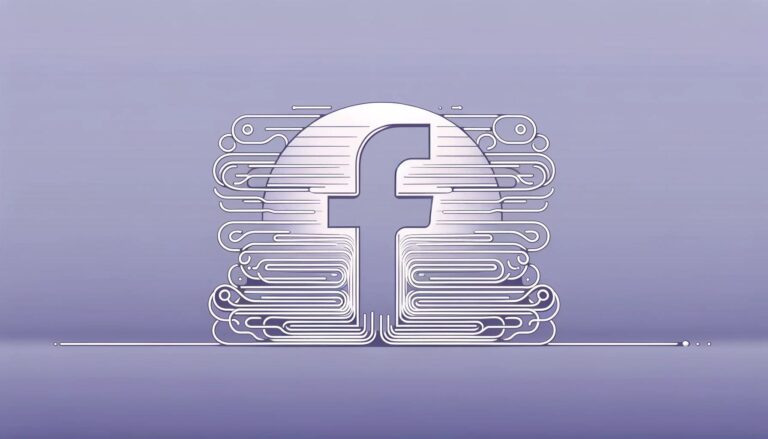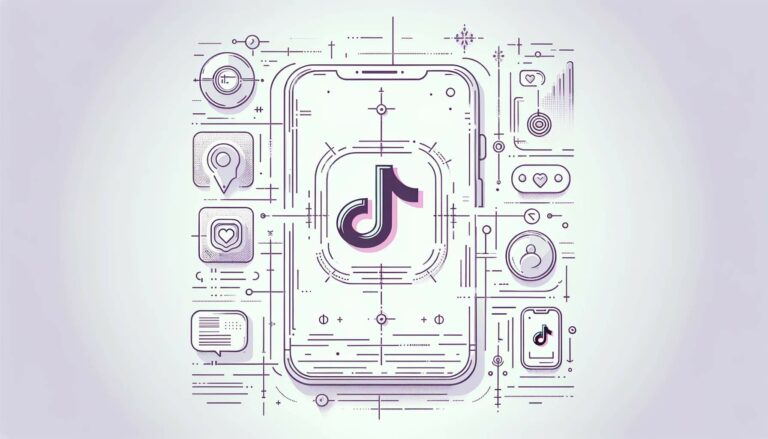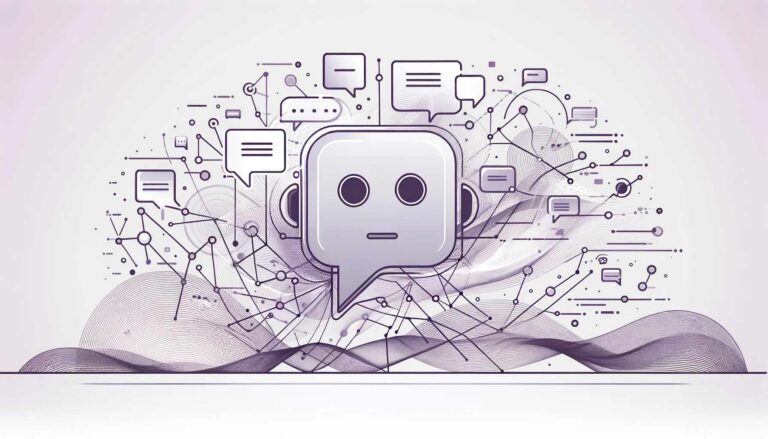Retargeting campaigns have emerged as a cornerstone of effective social media advertising. They allow brands to re-engage visitors who’ve interacted with their content or website but haven’t converted. Particularly on platforms like Facebook, where audiences spend significant time, retargeting can be a game-changer. Let’s delve into creating a powerful retargeting campaign on Facebook.
Understanding the Basics of Retargeting
At its core, a retargeting campaign is designed to target users who have already had some form of interaction with your brand, be it visiting your website, using your app, or even just engaging with your content on Facebook.
Setting the Foundation with Facebook Pixel
The Facebook Pixel is a small piece of code you place on your website. It collects data that helps you track conversions from Facebook ads, optimize ads, build targeted audiences for future ads, and remarket to people who have already taken some kind of action on your website.
Installing the Pixel
Go to your Facebook Ads Manager, find the Pixel tab, and follow the prompts to generate your Pixel code. Then, embed this code on your website’s backend.
Building Custom Audiences for Retargeting
Once the Pixel is in place and gathering data, navigate to the Audiences section in Ads Manager. Here’s a step-by-step process:
- Click on ‘Create Audience’ and select Custom Audiences.
- Choose the source of your audience, such as ‘Website Traffic’.
- Segment your audience based on specific behaviors, e.g., visited a particular page or added an item to the cart but didn’t purchase.
- Set a duration for the audience, like 30 days.
- Name your audience and save.
Creating the Retargeting Ad
With your custom audience in place, it’s time to craft your ad. Think about what will resonate most with this audience segment. Perhaps a discount for the item they left in their cart? Or a reminder of the benefits of the product they viewed?
Ad Formats and Creatives
Facebook offers various ad formats, from single images and videos to carousel ads. Depending on your retargeting strategy, choose the format that best suits your message. Remember to align your ad copy and call-to-action (CTA) with the intent of the retargeted audience.
Optimizing and Monitoring
Once your campaign is live, monitor its performance in the Ads Manager. Pay attention to metrics like conversion rate, ad frequency, and return on ad spend (ROAS). Tweak and optimize based on real-time feedback to ensure the maximum return on your investment.
Conclusion
Retargeting on Facebook is an invaluable tool in a marketer’s arsenal, driving higher engagement and conversions by targeting users already familiar with your brand. With the right strategy and a deep understanding of your audience’s behaviors and needs, your retargeting campaigns can dramatically boost your marketing outcomes.