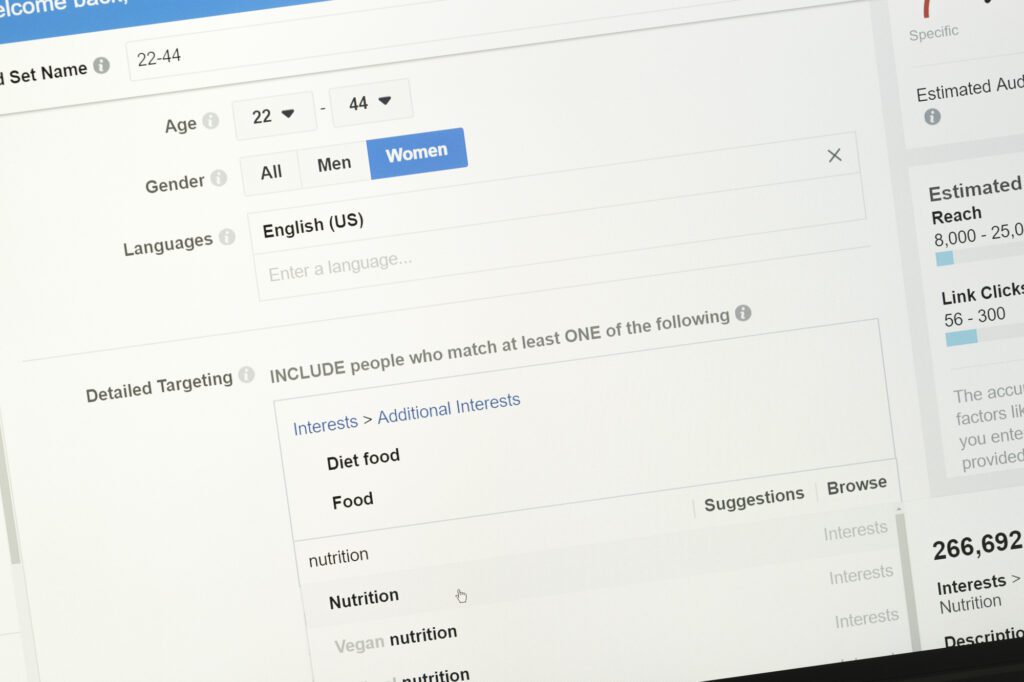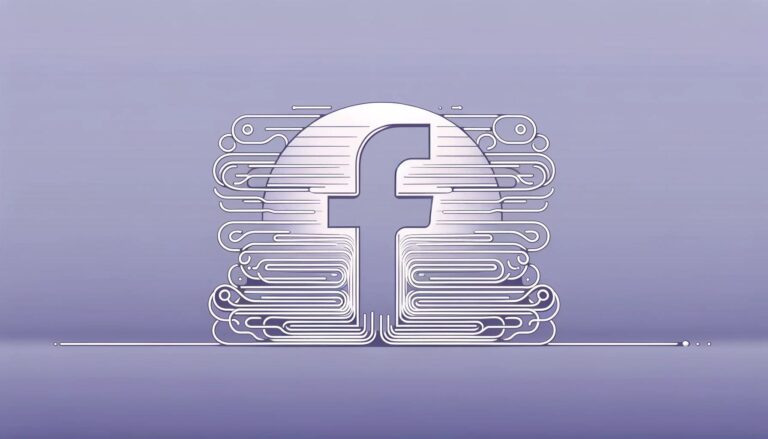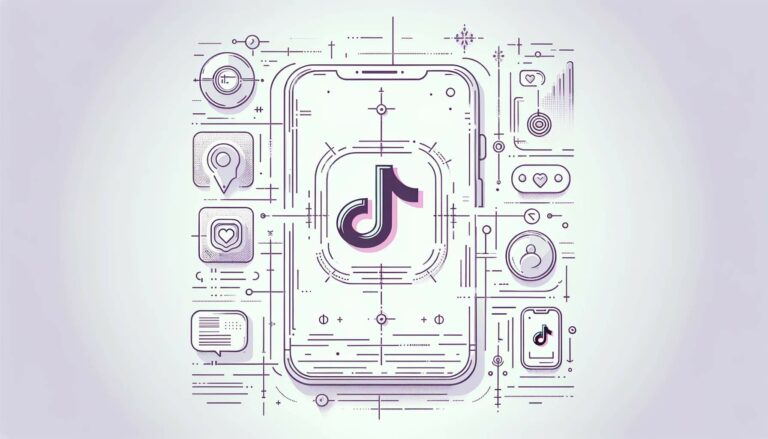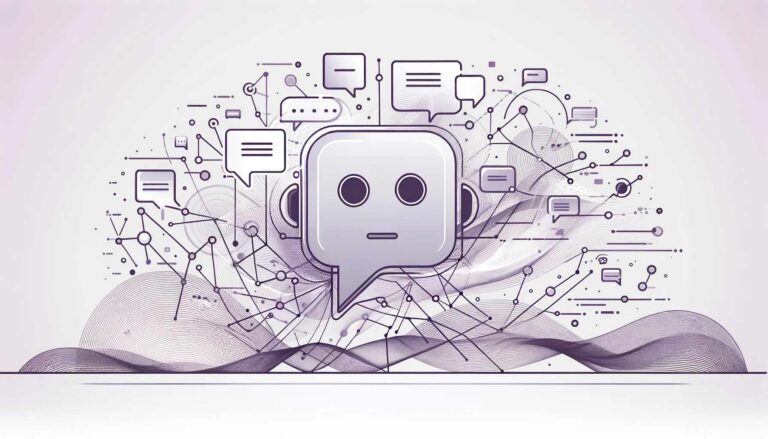Facebook Business Manager is a tool developed by Facebook to help businesses and agencies manage their Facebook Pages, ad accounts, catalogs, and pixels in one place without sharing login information or being directly connected with their coworkers on Facebook.
With Meta Business Suite, you can easily create and handle your social media presence on Facebook and Instagram. This platform allows you to post content, monitor engagement, make money from your posts, and engage with your followers.
Unlocking the Potential with Meta Business Manager
Dive into the enchanting world of Meta Business Manager’s remarkable features.
- Manage Pages and Ad Accounts: With Business Manager, you can manage multiple Facebook Pages and ad accounts, whether your business owns them or has been shared with you. This feature is beneficial for companies that have various brands or for agencies that handle multiple client accounts.
- Work With Teams: You can add team members to your Business Manager and assign them different roles, like Business Manager Admin, Business Manager Employee, Page Admin, Page Editor, Ad Account Admin, and more. Each role has different permissions, giving you control over what each person can do.
- Manage Partners: With Business Manager, you can share your Pages, ad accounts, catalogs, and other assets with vendors or agencies. While doing so, you have complete control over what they can access and edit.
- Data and Privacy: If you want to keep your business data and assets separate from your personal Facebook account, the Business Manager tool is the perfect solution. It guarantees the privacy and security of both you and your team members.
- Facebook Pixel and Catalogs: You have the ability to manage Facebook Pixels, which track and retarget, and catalogs that are useful for Facebook and Instagram shopping, dynamic ads, and other purposes.
- Business Asset Groups: If you have many Pages, ad accounts, and other assets, you can organize them into business asset groups. This new feature has made managing permissions for multiple assets much more straightforward.
Unforeseen Challenges: Navigating the Downsides
While Facebook Business Manager is a robust tool that offers many benefits for managing multiple Facebook assets, it does have some potential disadvantages.
- Complexity: Business Manager has many features, and it can be overwhelming and confusing for users new to the platform. It may require a steep learning curve, especially for small business owners who need to become more familiar with digital marketing tools.
- Issues with Access and Permissions: Sometimes, there can be complications when setting up access and permissions for different team members or agencies. For example, it can be challenging to remove access to assets once they have been granted, or there can be confusion over who has access to what.
- Migration Challenges: Transferring your assets from your personal account to Business Manager can be a complex and time-consuming process. There’s also a risk of losing data or experiencing interruptions in your ad campaigns during the transition.
- Limited Support: Many people have criticized Facebook’s customer support for being unhelpful and slow to respond. This can be a significant issue if you come across any problems or have any queries while using Business Manager.
- Dependence on Facebook: Using Business Manager means putting much of your digital marketing efforts into one platform. If Facebook experiences downtime or changes its policies or algorithms, it could significantly impact your marketing efforts.
- Privacy Concerns: While Business Manager is designed to keep business and personal data separate, some users may still have privacy concerns, especially given Facebook’s history with data security issues.
Despite potential drawbacks, many businesses find using Business Manager beneficial due to centralized asset management and control over access and permissions. However, it’s essential to consider these factors and decide whether Business Manager is the right tool for your specific needs.